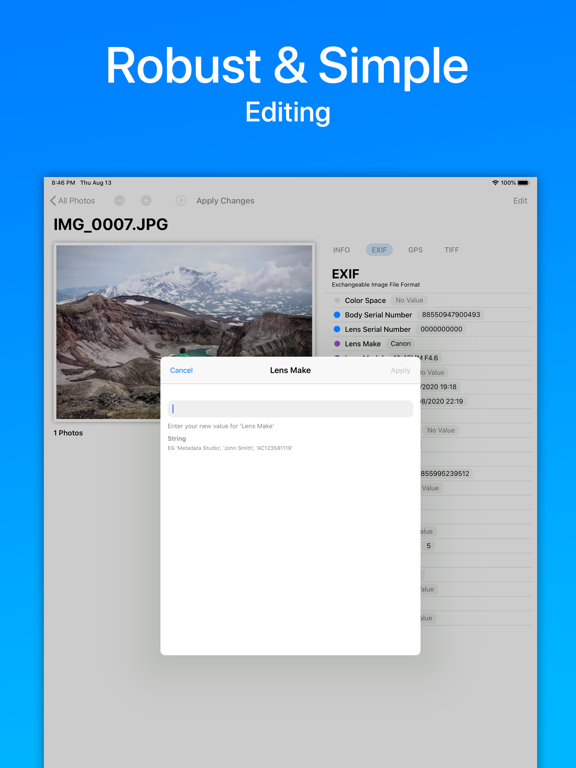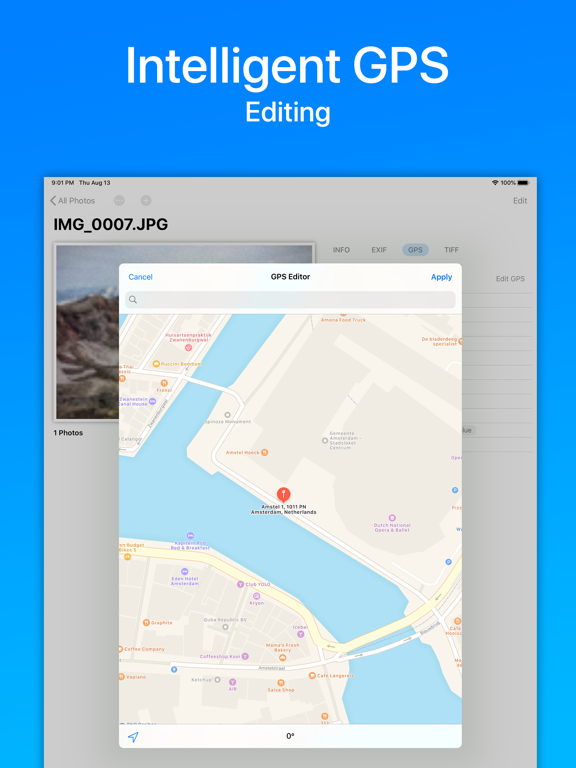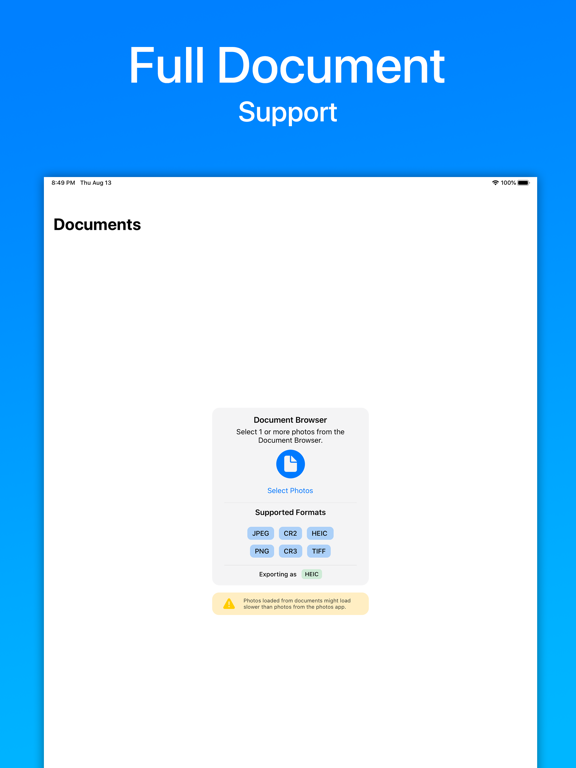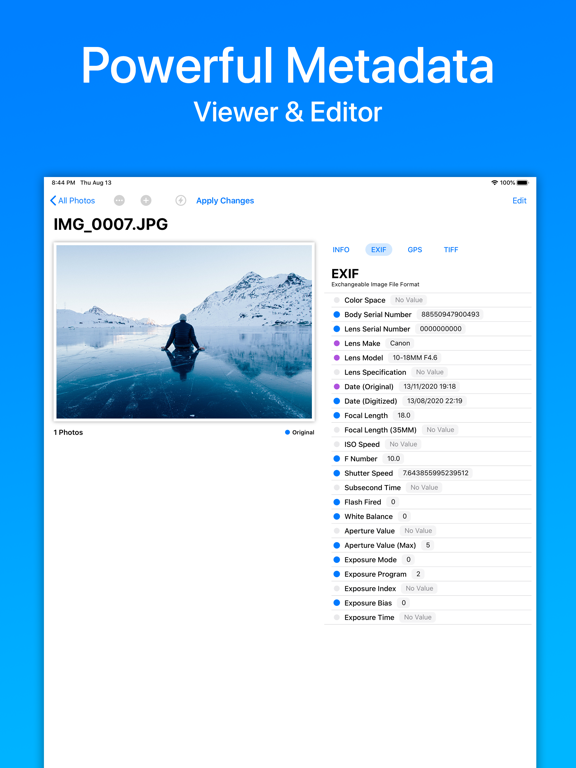
A powerful, modern, and robust metadata viewer, editor and search engine! A single app to quickly view, edit, and search metadata tags for any photo in your photo library. A single photo or 100s; This app can do it. A great tool for anyone from photographers to the privacy conscious. View tags for EXIF, TIFF, GPS, Canon or Nikon codecs, and export to any common file format. A Versatile and powerful app; if you need to view or edit your photos metadata, this is the app to do it.
Select multiple photos to view & edit with an intuitive metadata viewer/editor. Swipe between your selected photos and see the metadata tags automatically update. Easily apply edits to all your photos with the touch of a button. Edit metadata tags manually or with intelligent GPS or Date/Time Editors.
Update GPS metadata properties to a real address or even to your current location & heading. For dates, you can choose to set all photos to the same date or even shift the proportionally.
Configure things to your liking! Configure the GPS editor to your preferred map format: Satellite, Hybrid or Standard. Easily change the export format for your modified images and even sync GPS Tag changes to the iCloud Library.
View and Edit common metadata formats like EXIF, GPS or TIFF or even custom manufacturer codecs like Canon or Nikon. Search your entire photo library by metadata tags including numeric comparisons like less than, more than or equal to. Enjoy wide file format support, including common types like JPEG or PNG, up to manufacturer specific formats like CR2 or CR3. Easily choose your export format as well.
Easily share metadata by clicking on a tag to copy it to your clipboard. For the privacy conscious, easily wipe just the GPS Metadata or All Metadata tags from all your photos. Export to a completely new photo or reversibly override the existing photo.
Want to quickly apply your favourite metadata edits? Simple create your edits in the metadata viewer and create a metadata preset for later use. Select your photos and load the preset back ready to apply.
Select your photos from either your photo library, by album or even by your documents with the new document browser. Select your photos from your document library and apply your edits. Your new photos can then be found in the apps public folder by using the Files app.
Supported read formats: HEIC, JPEG, PNG, TIFF, CR2, CR3
Supported export formats: HEIC, JPEG, PNG, TIFF
See a full list of features below
Features:
• Select & Bulk Edit Metadata
• Select & Bulk Remove Metadata or GPS Tags
• Clear a Metadata Tag by long pressing and selecting ‘Clear Value’
• Easily create and apply Metadata presets
• Select photos via the all photos list, an album or even from the documents library
• Search by Metadata Tags, Album, Date or Other Properties
• Intuitive Date, GPS & Property Editors
• Wide File Format Support - CR2, CR3, JPEG, PNG, HEIC, & More
• Extensive Metadata Support - EXIF, GPS, TIFF, Canon, Nikon
• Editing Metadata - Overwrite or Generate a New Image
• Copy & Paste Metadata Tags
• Full Dark Mode Support (iOS 13)
• Easily update your photo export format or map viewing style
• Set or Shift Dates proportionally
• Set GPS Properties to an address or your current location
Note: Some of these features require an In-App Purchase